-
[Spring Boot] Controller vs RestController공부/etc 2024. 3. 2. 17:30
package wordle.wordle.controller; import com.fasterxml.jackson.databind.ObjectMapper; import org.springframework.stereotype.Controller; import org.springframework.ui.Model; import org.springframework.web.bind.annotation.*; import com.fasterxml.jackson.databind.ObjectMapper; import com.fasterxml.jackson.databind.node.ObjectNode; import com.fasterxml.jackson.databind.node.ArrayNode; import java.io.BufferedReader; import java.io.IOException; import java.io.InputStreamReader; import java.net.HttpURLConnection; import java.net.URL; import wordle.wordle.utils.JsonConverter; @RestController @RequestMapping("/wordle") public class WordleController { @RequestMapping(method=RequestMethod.GET, path="/") public String home(Model model){ System.out.println("GET HOME"); model.addAttribute("data", "hello wordle!"); return "wordle"; } @RequestMapping(method=RequestMethod.GET, path="/lookup") public static ArrayNode word(@RequestParam String word) throws Exception{ String dictionaryUrl = String.format("https://api.dictionaryapi.dev/api/v2/entries/en/%s", word); URL url = new URL(dictionaryUrl); HttpURLConnection connection = (HttpURLConnection) url.openConnection(); connection.setRequestMethod("GET"); int responseCode = connection.getResponseCode(); System.out.println("Response Code: " + responseCode); ObjectMapper objectMapper = new ObjectMapper(); ArrayNode jsonResponse = objectMapper.createArrayNode(); if (responseCode == HttpURLConnection.HTTP_OK) { BufferedReader in = new BufferedReader(new InputStreamReader(connection.getInputStream())); String inputLine; StringBuilder response = new StringBuilder(); while ((inputLine = in.readLine()) != null) { response.append(inputLine); } in.close(); String responseBody = response.toString(); JsonConverter jsonConverter = new JsonConverter(); jsonResponse = jsonConverter.convertStringToJsonArray(responseBody); // System.out.println("Response Body: " + jsonResponse); connection.disconnect(); } else if (responseCode == HttpURLConnection.HTTP_NOT_FOUND) { ObjectNode objectNode = objectMapper.createObjectNode(); objectNode.put("msg", "It does not exist!"); jsonResponse.add(objectNode); } return jsonResponse; } }위 Class에서
- /wordle 로 GET Request를 전송했을 때는, resources/templates/wordle.html이 반환되고
- /wordle/lookup?word=[검색할 단어] 로 GET Request를 전송했을 때는, JSON 데이터가 반환되길 기대했다.
하지만 /wordle로 GET Request를 전송했을때는 아래와 같은 오류가 발생함
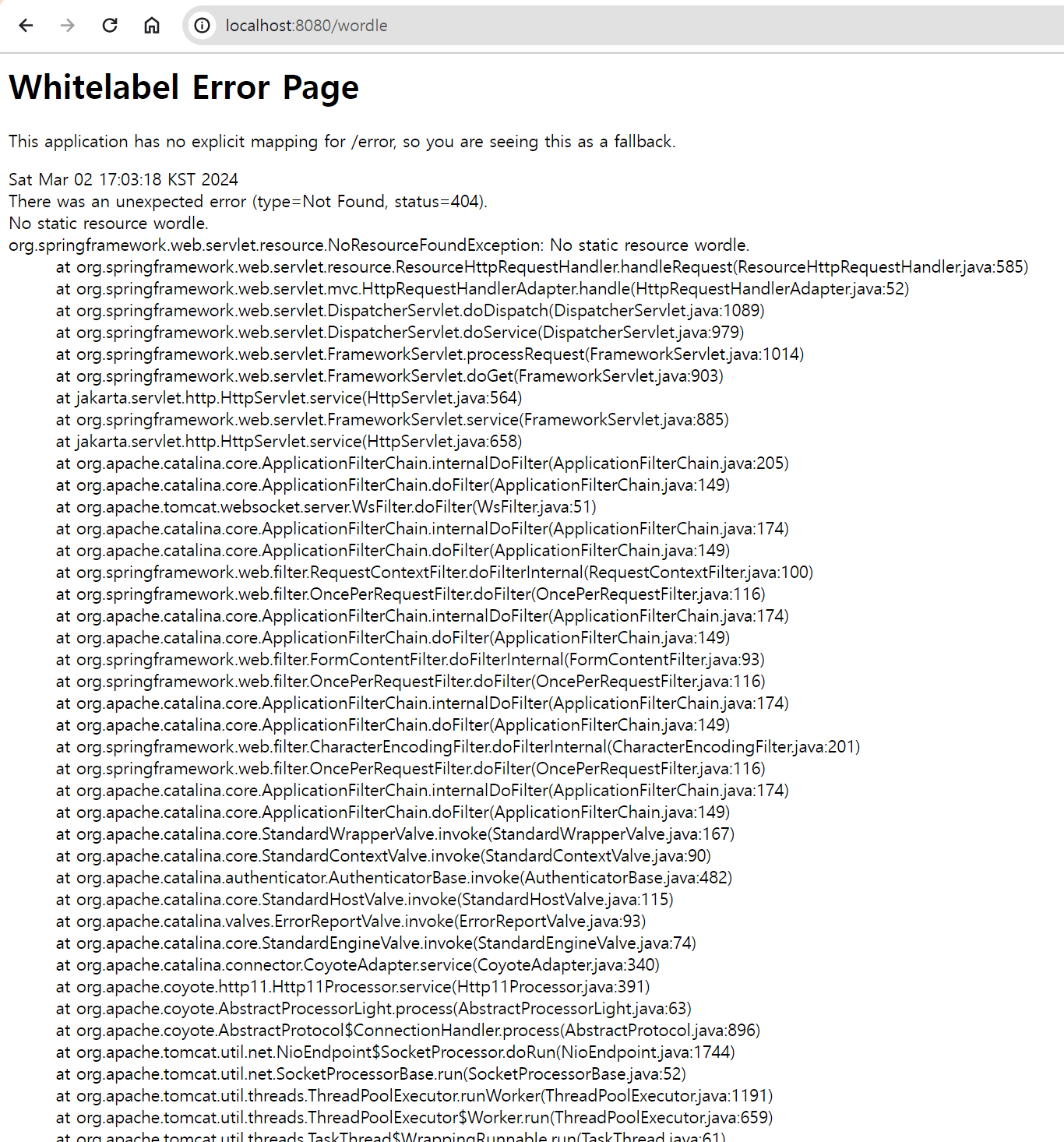
/wordle/ 로 GET Request 전송시에는 오류는 나지 않지만, 기대했던 html 파일이 아닌 String이 반환됨
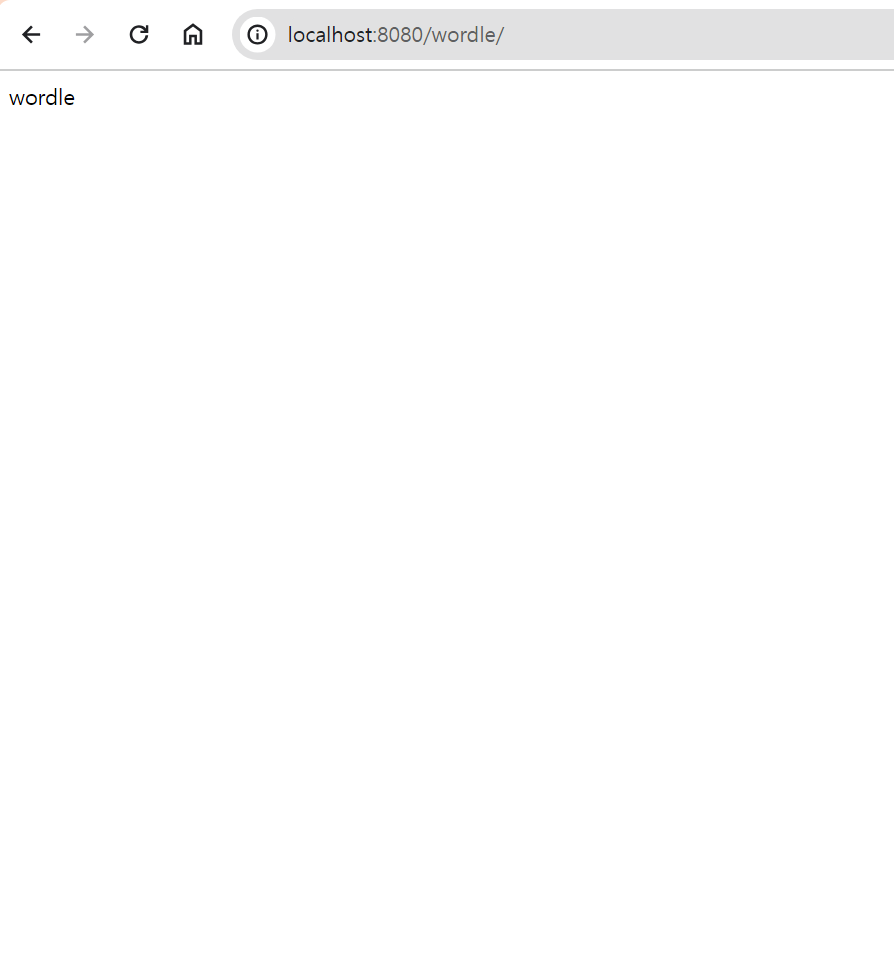

왜 이러는거야~!~!~!
찾아보니 RestController를 사용했기 때문에 html이 반환되지 않은 것 같았다.
간략하게 정리하면
@RestController은 @Controller와 @ResponseBody의 조합
RESTful 웹 서비스 개발을 용이하게 하기 위해 Spring 4.0에서 추가된 어노테이션임
@Controller은 Model 객체를 매개변수로 전달받아 주로 View를 반환하기 위해 사용함참고
https://dncjf64.tistory.com/288
@Controller와 @RestController의 차이점
1.개요 Spring MVC의 @RestController은 @Controller와 @ResponseBody의 조합입니다. Spring 프레임 워크에서 RESTful 웹 서비스를 보다 쉽게 개발할 수 있도록 Spring 4.0에서 추가되었습니다. 근본적인 차이점은 @Contr
dncjf64.tistory.com
아래와 같이 코드를 수정하여 해결~!

package wordle.wordle.controller; import com.fasterxml.jackson.databind.ObjectMapper; import org.springframework.stereotype.Controller; import org.springframework.ui.Model; import org.springframework.web.bind.annotation.*; import com.fasterxml.jackson.databind.ObjectMapper; import com.fasterxml.jackson.databind.node.ObjectNode; import com.fasterxml.jackson.databind.node.ArrayNode; import java.io.BufferedReader; import java.io.IOException; import java.io.InputStreamReader; import java.net.HttpURLConnection; import java.net.URL; import wordle.wordle.utils.JsonConverter; @Controller @RequestMapping("/wordle") public class WordleController { @RequestMapping(method=RequestMethod.GET, path="") public String home(Model model){ System.out.println("GET HOME"); model.addAttribute("data", "wordle!"); return "wordle"; } @RequestMapping(method=RequestMethod.GET, path="/lookup") public static @ResponseBody ArrayNode word(@RequestParam String word) throws Exception{ String dictionaryUrl = String.format("https://api.dictionaryapi.dev/api/v2/entries/en/%s", word); URL url = new URL(dictionaryUrl); HttpURLConnection connection = (HttpURLConnection) url.openConnection(); connection.setRequestMethod("GET"); int responseCode = connection.getResponseCode(); System.out.println("Response Code: " + responseCode); ObjectMapper objectMapper = new ObjectMapper(); ArrayNode jsonResponse = objectMapper.createArrayNode(); if (responseCode == HttpURLConnection.HTTP_OK) { BufferedReader in = new BufferedReader(new InputStreamReader(connection.getInputStream())); String inputLine; StringBuilder response = new StringBuilder(); while ((inputLine = in.readLine()) != null) { response.append(inputLine); } in.close(); String responseBody = response.toString(); JsonConverter jsonConverter = new JsonConverter(); jsonResponse = jsonConverter.convertStringToJsonArray(responseBody); // System.out.println("Response Body: " + jsonResponse); connection.disconnect(); } else if (responseCode == HttpURLConnection.HTTP_NOT_FOUND) { ObjectNode objectNode = objectMapper.createObjectNode(); objectNode.put("msg", "It does not exist!"); jsonResponse.add(objectNode); } return jsonResponse; } }- GET /wordle
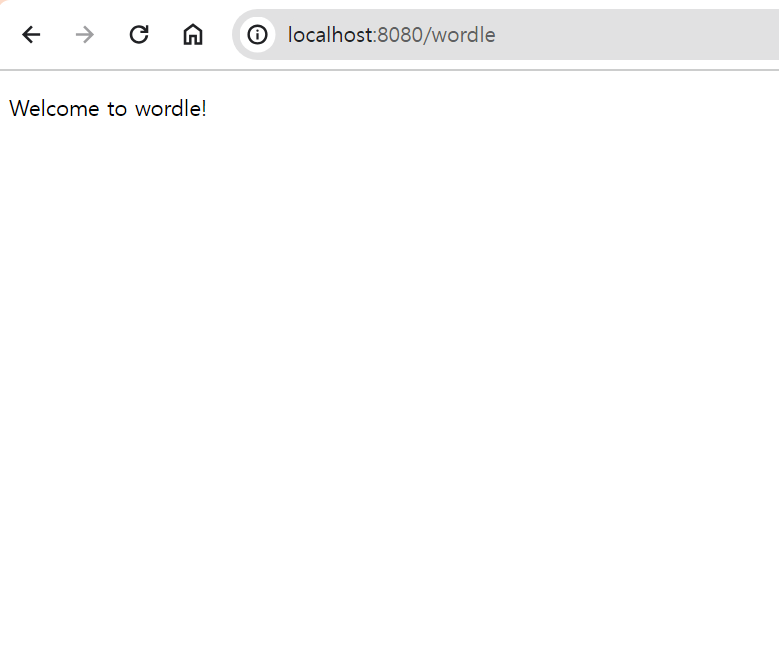
- GET /wordle/lookup?word=love
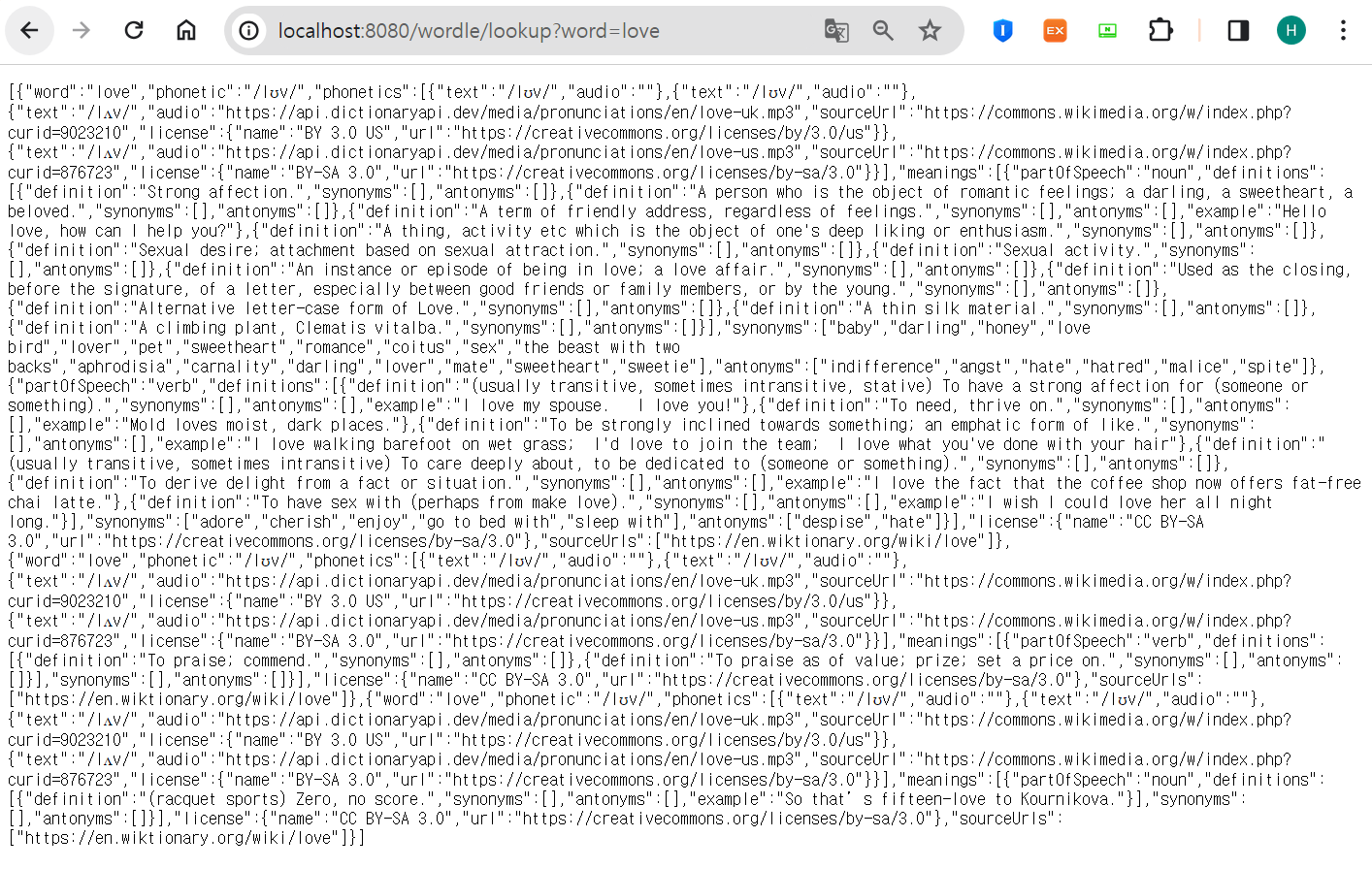
- (참고) wordle.html
<!DOCTYPE HTML> <html xmlns:th="http://www.thymeleaf.org"> <head> <title>Hello</title> <meta http-equiv="Content-Type" content="text/html; charset=UTF-8" /> </head> <body> <p th:text="'Welcome to ' + ${data}" ></p> </body> </html>'공부 > etc' 카테고리의 다른 글
[코테 준비] reminders (0) 2023.10.07 Adafruit ESP32 Feather V2 CH2102F 사용해보기 (1) - 환경설정부터 예제 코드 실행까지 (0) 2022.06.22 [git] 로컬 저장소에서 변경한 내역을 원격 저장소에 반영하기 (0) 2022.01.10 [라즈베리파이] USB 마이크를 이용해서 음성데이터를 녹음하기 (0) 2021.11.08 [git] warning: LF will be replaced by CRLF (0) 2021.11.06